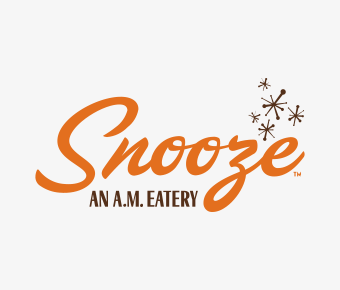Restaurant operations are unpredictable. While the primary focus is on the guest experience, restaurant equipment and building systems malfunction, diverting attention from the guests. Technology simplifies facilities management, allowing restaurant operators to quickly act on issues, feel confident that the resolution is underway and return to the guests.
Facilities management software enables restaurants to manage their entire repair and maintenance program from a website dashboard or mobile app. The software is designed to help businesses save time and money by managing their buildings, equipment and vendors more efficiently and effectively. Here are 9 Ways that adopting facilities management software can help save you time and money so you can focus on what’s important, your guests:
1. Submit Work Orders on the Go and in Seconds
As you go about your day and see something that needs repair or maintenance, open the mobile app of the software on your phone, find the problem equipment, select the problem from a library, add photos or videos, and submit the work order.
2. No Need to Search for Vendors When Repairs are Needed
Skip online searches for qualified and reliable vendors and hoping for the best. Facility management software stores vetted vendors who can be automatically assigned to work orders and dispatched. It also provides a searchable directory of all approved service providers to give operators more options. Quotes and contracts can be stored as well, eliminating the need to hunt for the information.
3. No Need to Hunt for Warranties
Don’t spend time digging for warranty information in your emails, files or spreadsheets. Facility Management Software stores three levels of warranties: manufacturer, service and parts, as well as expiry dates and contact information. Each time a work order is submitted, the system alerts if a warranty is in place. If there is an active warranty, the technology routes the work order to the appropriate manufacturer, warranty company or service provider, maximizing savings. After the warranty expires, the software re-routes the work order to the assigned service provider.
4. Set It and Forget It Preventative Maintenance
Instead of relying on your memory, Outlook calendar or vendors, facility management software can manage preventive maintenance services for thousands of locations, so you never miss a service and ensure you comply with safety standards. You can automatically create work orders for cyclical services each month, quarter or year. The work orders are sent to the assigned service providers, and restaurant staff is alerted. When service is complete, the vendor can upload before-and-after photos for review before an invoice is sent. An at-a-glance report shows all completed and pending preventive maintenance services.
5. Extra Eyes and Ears
Empower other restaurant area leaders to submit work orders when they see an issue. Workflows can be customized whereby submitted work orders must be approved before dispatching a vendor. It should support multilevel approvals, all processed within the software, which eliminates the need to solicit approvals by phone or email.
6. Spend Less Time Onboarding Your Equipment
If you’re opening a new store or have decided to implement facilities management software for an existing store, the right solution offers fast and easy onboarding of your equipment. Your software partner should provide a few convenient onboarding options:
- Partner with an asset survey company.
- Enable bulk upload of existing equipment.
- Upload photos of equipment and ID plates from mobile devices or desktop. A value add is an asset verification process that includes checking for existing warranties to maximize savings.
7. Automatic Invoicing
Vendors submit invoices through facility management software, which integrates with third-party accounting software, ensuring all activity is tracked. At-a-glance reports show completed work orders, missing invoices and payment dates if questions arise.
8. Data-Driven Repair and Replace Decisions
Don’t agonize over repair and replace decisions. Let the data help you decide. Leverage the rich, real-time data captured in the facility management software to review historical work orders, equipment expenditures and lifecycle that clearly indicate whether it’s time to replace or repair the equipment.
9. Minimize Downtime
Scheduling preventive maintenance services, tracking work orders and translating the inputs into actionable data impacts guest experience by:
- Ensuring equipment and building systems are running optimally
- Extending the lifespan of equipment
- Reducing failure risks, downtime and even closures
Attending to these issues efficiently is critical so operators can return to creating great guest experiences that keep customers coming back.
Shawna Moore is the Director of Marketing at Ecotrak Facility Management Software.